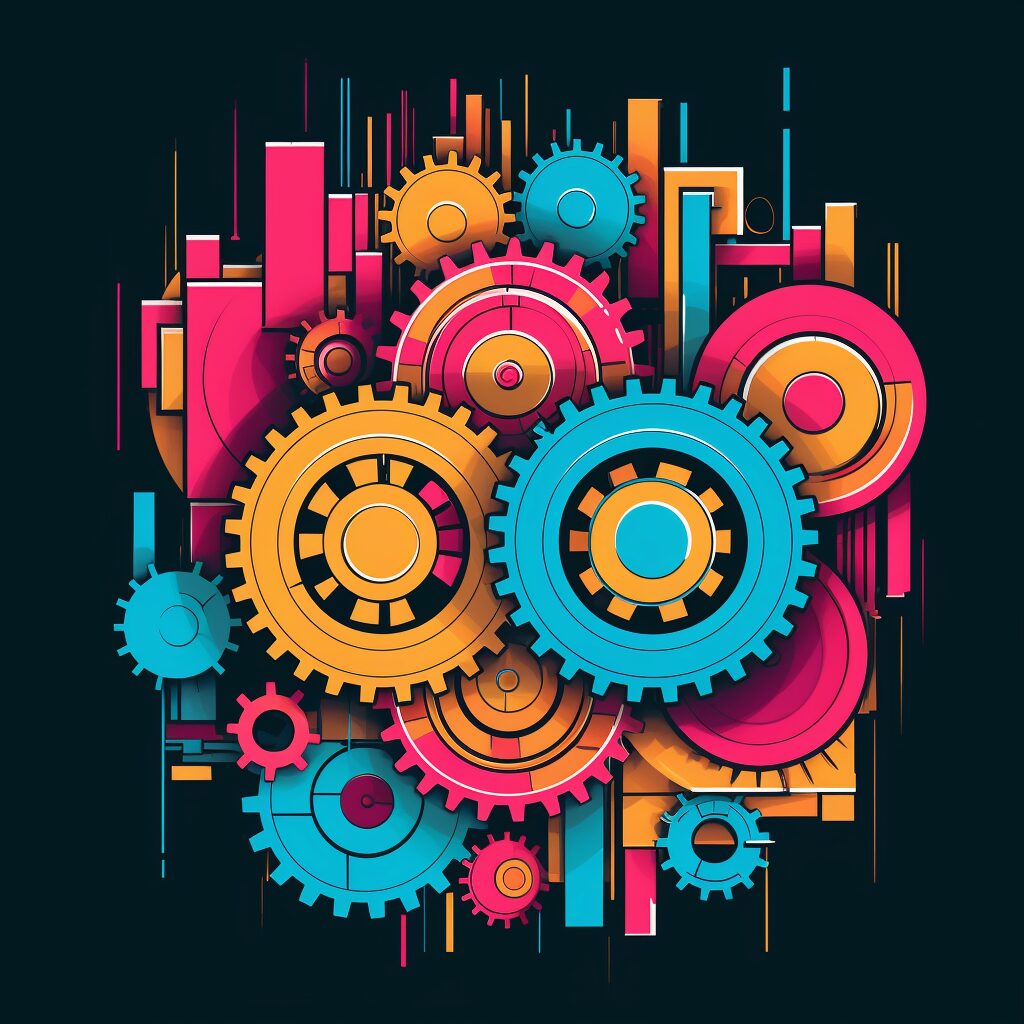In today's digital age, cloud computing is at the forefront of technological advancements, with Microsoft's Azure leading the charge. If you're preparing for an interview and Azure is on the menu, you're in the right place. Dive in as we unravel the top Azure interview questions and arm you with the answers to impress your prospective employers!
1. What is Azure?
Azure is Microsoft's cloud computing platform that offers a variety of services including those for computing, analytics, storage, and networking. Users can pick and choose these services to develop and scale new applications, or run existing applications, in the public cloud.
2. Differentiate between AWS and Azure.
While both AWS (Amazon Web Services) and Azure are leading cloud service providers, they have their own set of services, pricing models, and data center locations. Azure is integrated with other Microsoft tools like Windows Server, Active Directory, and SQL Server. On the other hand, AWS is generally known for its dominance in the IaaS market with a vast array of services.
3. What are the key features of Azure?
Azure offers a myriad of features including:
- Virtual Machines for computing
- Azure Blob storage for unstructured data
- Azure Cosmos DB for NoSQL data services
- Azure Active Directory for identity services
- Azure Site Recovery for disaster recovery
- Azure DevOps for development and CI/CD tools
4. Explain the concept of "Regions" and "Availability Zones" in Azure.
A "Region" in Azure is a set of data centers deployed within a latency-defined perimeter and connected through a dedicated regional low-latency network. An "Availability Zone" is a high-availability offering that protects applications and data from data center failures. Each region contains multiple Availability Zones.
5. What are Azure Resource Groups?
Azure Resource Groups are logical containers for Azure resources that are deployed within them. It allows for easy management and organization of resources, ensuring that they are combined according to their lifecycle and logical structure.
6. How does Azure ensure data redundancy?
Azure uses several data replication strategies. Locally redundant storage (LRS) replicates your data within the same data center. Geo-redundant storage (GRS) is cross-regional and replicates your data to a secondary region. Zone-redundant storage (ZRS) replicates data across availability zones, offering high availability.
7. Describe Azure App Services.
Azure App Services is a fully managed platform for building, deploying, and scaling web apps. You can build web apps using popular frameworks like .NET, Java, Node.js, Python, and more. It also provides automated deployments from GitHub, Azure DevOps, or any Git repo.
8. What is Azure SQL Database?
Azure SQL Database is a relational database service in the Microsoft cloud based on the market-leading Microsoft SQL Server engine, with mission-critical capabilities.
9. Can you explain Azure Virtual Networks?
Azure Virtual Networks (VNet) is the fundamental building block for private networks in Azure. VNet enables many types of Azure resources, such as Azure Virtual Machines (VM), to securely communicate with each other, the internet, and on-premises networks.
10. What is Azure Load Balancer?
Azure Load Balancer distributes inbound traffic according to defined rules and health probes. It provides high availability by distributing incoming traffic across healthy VMs.
11. What is Azure Blob Storage?
Azure Blob Storage is Microsoft's object storage solution for the cloud. It is optimized for storing massive amounts of unstructured data, such as text or binary data, and can be accessed from anywhere in the world via HTTP or HTTPS.
12. How does Azure AD (Active Directory) differ from on-premises AD?
Azure Active Directory (AD) is Microsoft's cloud-based identity and access management service, whereas on-premises Active Directory is a Windows Server Directory service. Azure AD is not a direct replacement for on-premises AD, but an enhancement that provides identity services including multi-factor authentication, device registration, and more.
13. What is the Azure Resource Manager (ARM)?
Azure Resource Manager (ARM) is the deployment and management service for Azure. It provides a consistent management layer allowing users to create, update, and delete resources in their Azure account. With ARM, you can template deployments and use JSON files for configurations, providing an organized and efficient way to manage resources.
14. Describe Azure Traffic Manager.
Azure Traffic Manager is a DNS-based traffic load balancer that distributes traffic optimally to services across global Azure regions while providing high availability and responsiveness.
15. What is Azure Redis Cache?
Azure Redis Cache is a managed version of the open-source Redis data structure server. It offers secure and dedicated Redis cache, which is managed by Microsoft, providing high-throughput and low-latency access to apps.
16. What are Azure Logic Apps?
Azure Logic Apps provide a way to simplify and automate business processes by connecting different services and applications across the cloud and on-premises. They offer a visual designer to model and automate workflows.
17. How do you secure data in Azure?
Azure provides a comprehensive suite of features and services to secure data. This includes:
- Azure AD for identity services
- Azure Key Vault for managing cryptographic keys and secrets
- Network Security Groups and Firewalls for securing the network
- Encryption at rest and in transit
- Azure Security Center for unified security management
18. What is Azure DevTest Labs?
Azure DevTest Labs is a service that allows developers and testers to create environments in Azure quickly. It minimizes waste with quotas and policies, allowing cost control and efficient management of VMs and other resources.
19. How do Azure Spot VMs work?
Azure Spot Virtual Machines allow users to utilize unused Azure capacity at a significant cost benefit. The pricing is variable, based on region and SKU. However, the VMs can be evicted at any time if the capacity is needed elsewhere, making them suitable for workloads that can tolerate interruptions.
20. Describe Azure Kubernetes Service (AKS).
Azure Kubernetes Service (AKS) is a managed Kubernetes service that simplifies deploying, managing, and scaling containerized applications using Kubernetes. AKS eliminates the complexity of Kubernetes cluster management, and Microsoft handles the maintenance and critical tasks like health monitoring and patching.
Remember, while these answers provide a solid foundation, it's always a good idea to keep updated with Azure's rapidly evolving services and features to stay ahead in the cloud computing realm. Happy learning!