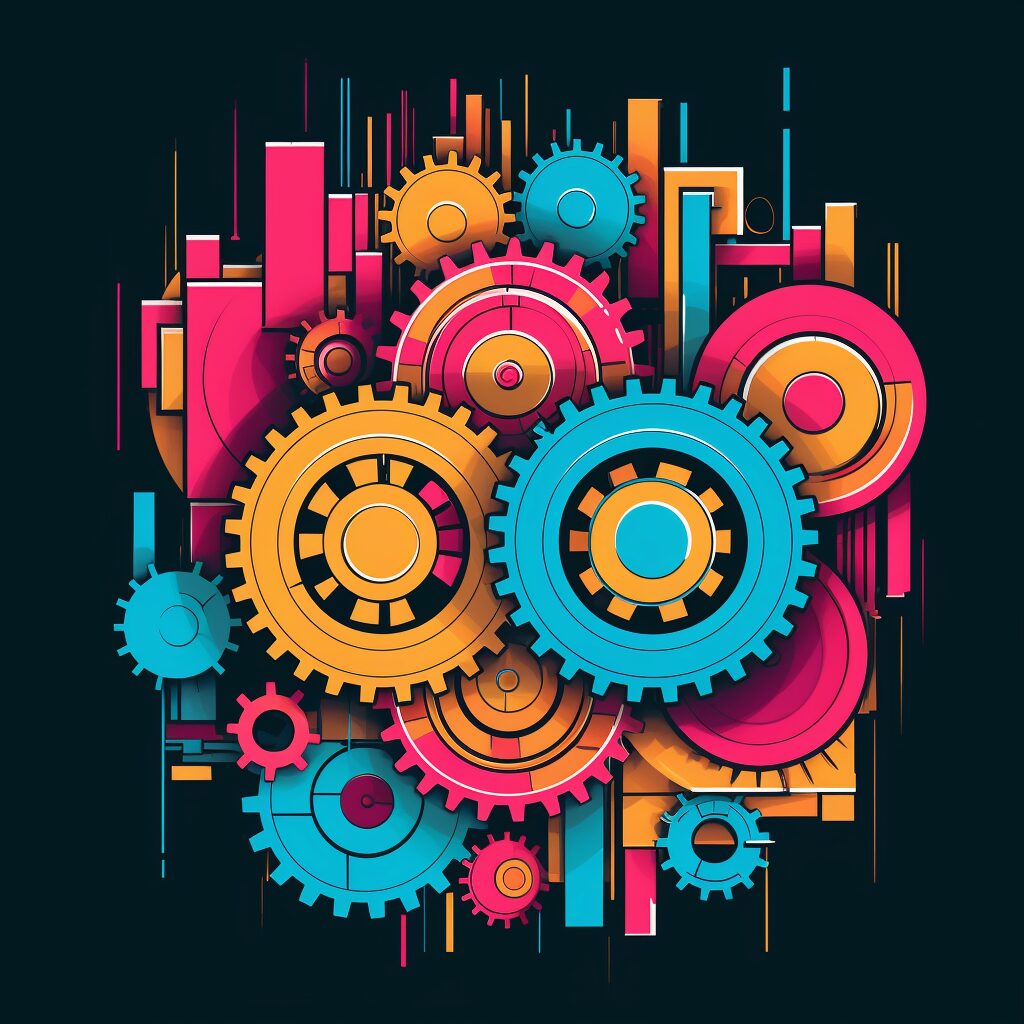Azure DevOps, a comprehensive set of development tools offered by Microsoft, is at the heart of many modern development projects. If you're preparing for an interview or looking to vet potential team members, having a grasp on Azure DevOps is essential. This blog post dives into some key interview questions about Azure DevOps to help you get started.
1. What is Azure DevOps?
Azure DevOps is a suite of development tools provided by Microsoft. It offers end-to-end DevOps toolchain for developing and deploying software. It encompasses a range of tools, from source code management to continuous integration, testing, delivery, and monitoring.
2. How is Azure DevOps different from TFS (Team Foundation Server)?
TFS is an on-premises solution, while Azure DevOps is a cloud offering. Although they share many features, Azure DevOps is the next evolution of TFS and provides a more robust, scalable, and integrated solution.
3. Explain the main components of Azure DevOps.
Azure DevOps comprises:
- Azure Boards: For planning, tracking, and discussing work.
- Azure Repos: For managing source code using Git or Team Foundation Version Control.
- Azure Pipelines: For building, testing, and deploying applications.
- Azure Test Plans: For planning, tracking, and managing tests.
- Azure Artifacts: For managing packages and integrating package sharing.
4. What are triggers in Azure Pipelines?
Triggers determine how and when a pipeline is run. The two main types of triggers are CI (Continuous Integration) and PR (Pull Request) triggers.
5. What is the role of an agent in Azure DevOps?
An agent is a piece of software that runs build and deployment tasks in Azure DevOps. Agents can run on Windows, Linux, or macOS.
6. What is YAML in the context of Azure DevOps?
YAML (Yet Another Markup Language) is used in Azure DevOps for defining CI/CD pipeline code. It provides a way to handle configuration as code, offering versioning, peer reviews, and more.
7. How do you handle secrets in Azure DevOps?
Secrets can be managed using Azure Key Vault, which integrates seamlessly with Azure DevOps, ensuring sensitive information isn't exposed in logs or scripts.
8. What is the difference between a build pipeline and a release pipeline?
A build pipeline compiles code and produces artifacts. A release pipeline, on the other hand, takes these artifacts and deploys them to various environments.
9. How can you integrate Azure DevOps with other tools?
Azure DevOps provides REST APIs, service hooks, and extensions to facilitate integration with other tools and services.
10. What are deployment groups in Azure DevOps?
Deployment groups represent the physical environments where applications are deployed. They consist of a group of agents used for orchestrating deployments across multiple servers.
11. What are the benefits of using Azure DevOps for a project?
Azure DevOps offers several benefits, including:
- Integration: Provides an end-to-end DevOps toolchain which integrates various stages of software development.
- Scalability: Being cloud-based, it scales as per the needs of the project.
- Collaboration: Allows teams to collaborate efficiently with tools like Azure Boards.
- Flexibility: Supports various languages, platforms, and cloud environments.
- Continuous Updates: Being a cloud service, it continuously gets updates, ensuring users always have access to the latest features.
12. How does Azure DevOps support Agile methodologies?
Azure DevOps comes equipped with Azure Boards, a tool that offers backlogs, Kanban boards, and sprint planning tools. These tools support Agile methodologies like Scrum and Kanban by providing a visual interface to manage and track work items, user stories, and tasks.
13. What is the difference between a Service Endpoint and a Service Connection in Azure DevOps?
While the terms "Service Endpoint" and "Service Connection" might be used interchangeably in casual conversation, in Azure DevOps, "Service Endpoint" was the older term. It refers to the connection setup that allows Azure DevOps to connect to external and remote services. With time, this term was renamed and is now commonly referred to as "Service Connection".
14. How do you handle stateful applications with Azure DevOps?
Handling stateful applications in Azure DevOps typically requires strategies to ensure data persistence and manage data across deployments. This can be achieved through:
- Using Azure managed databases or external database services.
- Utilizing persistent storage solutions like Azure Blob Storage or Azure File Storage for stateful data.
- Implementing migration scripts in your CI/CD pipeline to manage database schema changes.
- Employing blue-green or canary deployment strategies to ensure data consistency and zero downtime.
15. How can Azure DevOps integrate with container orchestration tools like Kubernetes?
Azure DevOps offers native integration with Kubernetes through Azure Pipelines. Some key features include:
- Building and pushing container images to container registries.
- Deploying applications to Kubernetes clusters.
- Implementing Helm charts within the pipeline for package management.
- Using environment-specific configurations to deploy to different Kubernetes namespaces or clusters.
- Integration with Azure Kubernetes Service (AKS) for seamless deployment and management.
Conclusion
Azure DevOps is a multifaceted tool with a lot to offer. Whether you're an interviewer or an interviewee, having a deep understanding of its components and capabilities will set you apart. These questions are just the tip of the iceberg, but they'll undoubtedly help steer the conversation in the right direction.