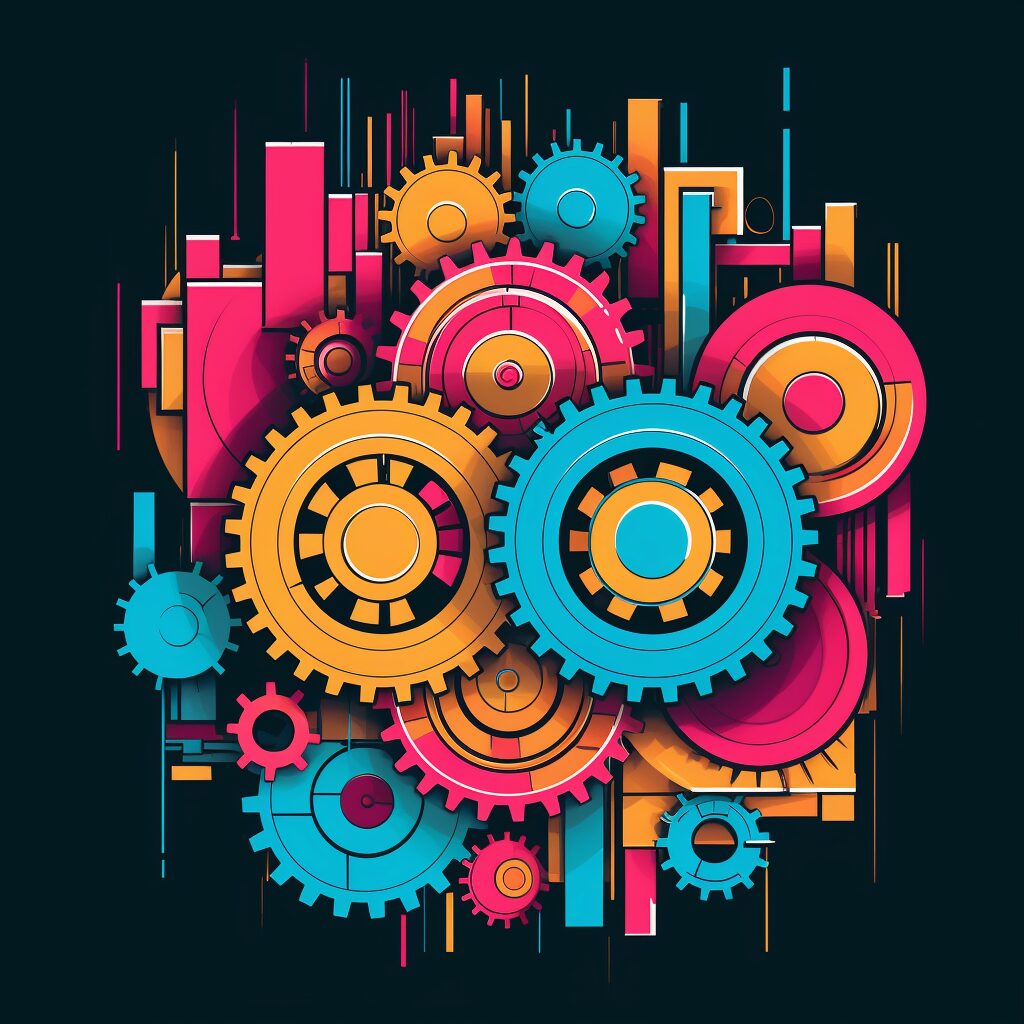Azure Active Directory (Azure AD) is Microsoft's cloud-based identity and access management service. With businesses increasingly shifting towards cloud solutions, Azure AD professionals are in demand. If you're preparing for an interview related to Azure AD, this post is for you. We’ve compiled a list of Azure Active Directory interview questions to help you ace that interview!
1. What is Azure Active Directory?
Azure AD is Microsoft's multi-tenant, cloud-based directory, and identity management service that combines core directory services, application access management, and identity protection into a single solution.
2. How is Azure AD different from Active Directory Domain Services (AD DS)?
AD DS is for on-premises domain services, primarily using LDAP, Kerberos, and DNS. Azure AD, on the other hand, is cloud-based and uses protocols like OAuth, OpenID, and SAML for secure access to web-based applications.
3. What is the Azure AD B2B collaboration?
Azure AD B2B collaboration allows organizations to share applications and services with external users without creating a guest account in their directory. It's a way to securely collaborate with partners, suppliers, and external members.
4. Can you explain Azure AD B2C?
Azure AD B2C (Business to Consumer) is a customer identity access management solution. It allows organizations to customize and control how customers sign up, sign in, and manage their profiles when using the organization's apps.
5. What are Azure AD tenants?
An Azure AD tenant represents a dedicated instance of Azure AD. It's a directory that can have multiple subscriptions and services. Each Azure AD tenant is distinct and separate from other Azure AD tenants.
6. What are security tokens in Azure AD?
Security tokens, like JWT (JSON Web Tokens), are used to make secure requests to web apps and services. They contain claims about the user, which the application can use to determine whether to grant or deny access.
7. How does Azure AD integrate with on-premises directories?
Azure AD Connect is the tool that facilitates the integration. It enables synchronization, federation, and even allows for a hybrid environment where some resources are on-premises and some are in the cloud.
8. What is Azure AD Join?
Azure AD Join allows devices to become directly connected to Azure AD without the need for on-premises AD DS. This makes it easier to manage devices and grant access to organization resources.
9. Can you explain Multi-Factor Authentication (MFA) in Azure AD?
MFA is a security feature that requires users to present two or more verification methods: something they know (password), something they have (security token or phone), or something they are (fingerprint or retina scan).
10. What are conditional access policies?
Conditional access policies in Azure AD provide a set of conditions that are evaluated during the authentication process. Based on the results, you can either grant or block access. This makes it a valuable tool for ensuring secure access based on user context and the risk profile of the access scenario.
11. What is the role of Azure AD Application Proxy?
Azure AD Application Proxy provides secure remote access to your on-premises applications. It allows for a seamless experience for users by providing access to internal resources without requiring a VPN.
12. How do Azure AD licenses differ?
Azure AD comes in different editions: Free, Office 365 apps edition, Premium P1, and Premium P2. Each edition offers a different set of features, with the Premium editions providing more advanced capabilities, such as risk-based conditional access, identity protection, and privileged identity management.
13. What are self-service password reset (SSPR) and self-service group management?
SSPR allows users to reset their passwords without administrator intervention, reducing helpdesk calls. Self-service group management lets users create and manage their own security groups or Office 365 groups, ensuring users can be more autonomous while reducing administrative overhead.
14. What is Azure AD Identity Protection?
Azure AD Identity Protection uses machine learning to detect suspicious activities related to user accounts. It can recommend or enforce remediation actions like resetting passwords or requiring multi-factor authentication.
15. Can you explain the difference between Azure AD external identities and Azure AD B2B?
While both features deal with external users, Azure AD external identities is a broader term that includes Azure AD B2B. Azure AD external identities allow users from outside the organization to access company resources without being members of the domain. Azure AD B2B is a feature within external identities, focusing on collaboration with external business partners.
16. What are the primary protocols used by Azure AD for authentication?
Azure AD uses modern authentication protocols such as OpenID Connect for authentication, OAuth 2.0 for authorization, and SAML 2.0 for both authentication and authorization in older applications.
17. What is Azure AD Privileged Identity Management (PIM)?
Azure AD PIM provides oversight of role-based access within your Azure AD organization. It allows you to monitor, audit, and manage elevated access within the organization, ensuring that administrative access is granted just-in-time and only when needed.
18. How can you integrate on-premises AD with Azure AD?
The most common tool for this integration is Azure AD Connect. It can synchronize directories, passwords, and enable federation, facilitating a hybrid cloud setup.
19. What is the role of Azure AD access reviews?
Azure AD access reviews allow organizations to review and monitor access to applications and group memberships periodically. It helps in ensuring that only appropriate users have access and helps in auditing and compliance scenarios.
20. How do device-based conditional access policies work in Azure AD?
Device-based conditional access policies evaluate the risk profile of the device trying to access resources. Depending on the device state, compliance, and other factors, Azure AD can grant or deny access, ensuring only secure devices can access company resources.
Conclusion
Azure Active Directory is a pivotal component of Microsoft's cloud services. With a solid understanding of the concepts, features, and applications of Azure AD, you can confidently answer interview questions and demonstrate your expertise. Remember, apart from these technical questions, it's equally important to understand real-world application scenarios and best practices related to Azure AD.